Get the Manual
If you would like a copy of the Grace App Manual 3.1 please email me lisa@graceapp.com and I will send you one for free.

Step 1: Phasing in
Teach to the Taste!
Some people will tell you that you should only ever reinforce one method of communication. Not true. Verbal Behaviour is defined by the speaker understanding they are having an effect on the Listener. So whatever means the speaker chooses, as long as they know that they have to MAKE you understand them, it should be rewarded.
When you introduce Grace App – you will most likely be overlaying an existing Picture Exchange Communication Book.
Keep the big book accessible and continue to honor any request made with the pecs strip. Grace App replaces their portable or mini-book that they take on outings or into the playground etc.
Do an inventory * of the book and make note of all the most used cards (they will be obvious by the dog eared corners and encrusted velcro) and make sure there is an equivalent saved on the app. You should also do a reinforcer inventory in conjunction with their key workers and parents. Not what you think they like, but what they ACTUALLY like.
Make sure you have a picture or means to represent these saved on the app. (you can email me for an inventory format to use when planning to introduce Grace)
Once you have the chosen handset loaded and ready, think about how you are going to make it accessible. Traditional Picture Exchange Books should be the property of the user; they should be taught to bring it everywhere independently, And carry it themselves when they are out and about.
You can’t do this with an iPhone, iPod or iPad for several reasons:
1: You need to pair yourself as a communicative partner when introducing Grace App or any other augmentative communication device.
This is to ensure that the autistic user doesn’t create sentences without sharing them with a listener.
Remember: Talking isnt always communicating!
Consider the Kids and Adults with Aspergers who may be able to recite an entire episode of of their favourite TV show, but may turn to inappropriate behaviour when they need a drink or something to eat. People with Autism need to be encouraged to make the social connection with a listener that defines Verbal Behaviour. Students with speech delay due to other disabilities such as Downs, Cerebal Palsy or other intellectual impairments understand this innately, but the Autie needs to be prompted and reminded to always approach a listener, if they want to be heard.
2: The iPhone, iPad, and iPod Touch are so very entertaining and easy to use that they will be more likely to play with it than use it to communicate if given free access from the beginning. and this is before you have uploaded a single App! The calculator, voice recorder, music and video players. maps, weather, notepad and clock functions will distract and engage the user happily for many hours. If you have wifi or 3G enabled on your device, be sure to go into Settings, General and Restrictions and lock all the non-essential apps with a passcode before you start.
3: At a minimum, the iPod Touch is a 200 euro device, considerably more if you have decided on an iPhone or iPad as your entry level. Even if your child is NOT a chewer, spinner, twirler or likely to fling things across the room; they will need time to understand that this is a delicate piece of equipment that should be respected.
I know enough neurotypical adults who drop and spill things on their phones/blackberry/laptop so take my advice and maintain instructional control.

I suggest you get a strong cover that will support a lanyard clip and then attach a lanyard or strap long enough to go over one shoulder. You need to wear this all the time and make it accessible. I don’t recommend a belt clip.
I use Otterbox Defender Covers on my iPhone and Grace’s iPhone. My experience with these has been very good. And I bought and tried a lot of cases and paid for repairs when they didn’t work. But this is my opinion.
Set up structured opportunities to prompt the use of Grace App to request favourite items in a natural setting. By that I mean a kitchen cupboard where things are out of reach, a vending machine, a corner store or cafe where sweets and crisps are behind the counter or somewhere with a visible menu but no access to the food.
When the child reaches for an item, block and prompt -Hand over Hand the opening of the app, and selection of the picture, and present the “sentence”.
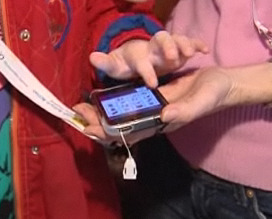 Read it together with a finger on each picture and then immediately deliver the reward. Allow them to enjoy it.
Read it together with a finger on each picture and then immediately deliver the reward. Allow them to enjoy it.
Then set up repeat opportunities to request it again.










This is one of the best apps around, I really love it! It helped so many people, just pure perfection 🙂 thanks!
I would like a copy of Grace App manual
Thank you Alita