Grace App for iPod Touch, iPhone and iPad
Grace App – FAQ 2010 and update information. How much is the App and where do I get it?
The app is €33 on the iTunes store (about US$35 in the states or A$45 according to my little sister in Australia) Like any app you can download it once and install it on up to 5 devices sync’d to the one account. If you have an iPhone, iTouch or iPad you will have an iTunes account. That is where the “app store” is – online.
Why is the Picture vocabulary on the App so Simple/Complex?
Firstly – We had to create a unique set of pictures for the app in order to list it on iTunes. We commissioned a local graphic artist called Mary Moroney to do the drawings from my sketches; which These were tested on Gracie – and if she labeled them correctly we went ahead and used the pic. And if she called it something else, I went back to Mary to try again.
When we did the “Pain App” pictures on “My Body” –we tested each picture with other kids. And again if it didn’t work – it was a re-do. The pictures chosen were the absolute minimum required to create good sentences without the need for much scrolling or searching. There are much more complex apps for people with a sophisticated vocabulary out there already so we didn’t need to go there. I was also determined that the app would work in real time on the simplest and oldest devices – without any delay. So you press it and it appears. This was to make it as accessible as possible for people who might have an older phone or for first time users. You can use Grace App on iOS 8 up. That takes you all the way back to iPad 2, the first iPad mini and iPhone 4 or 5. The newer the device, the better the features and speed.
I tried a good few apps out during testing and found that I wanted to throw them down the stairs with impatience at waiting for my selection to appear – let alone a child with autism. After the first round of testing I was asked both to add vocabulary and strip it back further. I feel very strongly that this app belongs to the User. – it’s their voice so I still think you should be using a different handset to tell them what to do. So there are First and Then, No and Wait cards included in ‘Sentence Starters’ tab. Extra vocabulary that is particular to the user can of course be added instantly using the + option on the top right corner, either by taking a photograph or using a saved photo from this or another device.
I like the app but find the pictures too small for my child or clients to manipulate – is there a way of enlarging them?
The size of the icons layout is obviously tailored to the device. So the user has to have some competency around the iPhone or iTouch in order to make independent selections. However – once selected you tip the phone on to its side to make a large sentence like so.
 So even your Granny can see what the sentence is (or me without my glasses on)
So even your Granny can see what the sentence is (or me without my glasses on)
But from the very beginning of my discussions with Steve the iPhone Wizard Developer– he had it in mind for this:
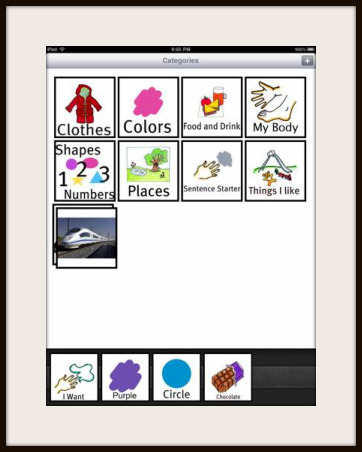 That’s right, Grace App is available right here, right now! for iPad – and at the same price.
That’s right, Grace App is available right here, right now! for iPad – and at the same price.









Leave a Reply