How to Use Grace App – A Beginners Guide
The following screenshots will give you a good understanding of how Grace App works and some of the functions available.
*The App has been updated* since I first wrote this post so please take a look at the “Guide to Grace App” as posted on 30th December 2012 .
 The Grace App icon on the iPhone.
The Grace App icon on the iPhone.
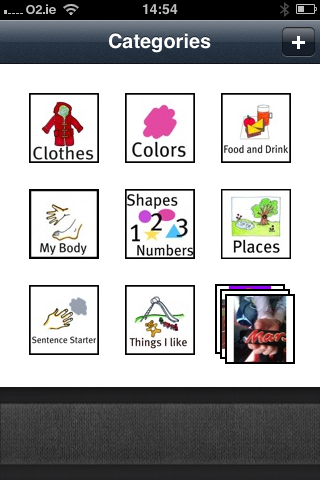 Grace App running on the iPhone.
Grace App running on the iPhone.
 Grace App running on the iPad.
Grace App running on the iPad.
You can see there are Eight categories and one empty one to start with at the bottom right. That is for your custom pictures. When you take, save and add pictures to the App they will live there. In our next update you will be able to put them into each category. But that is where they are for now.
The categories are as follows.
 Clothes
Clothes
 Colours (Colors)
Colours (Colors)
 Food and Drink
Food and Drink
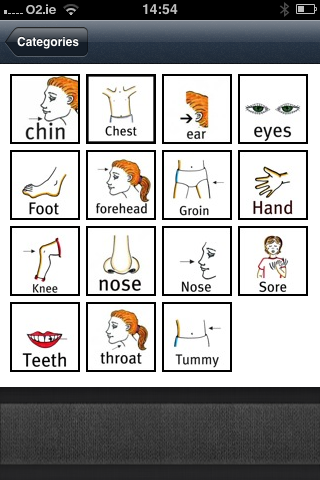 My Body – for saying where it hurts.
My Body – for saying where it hurts.
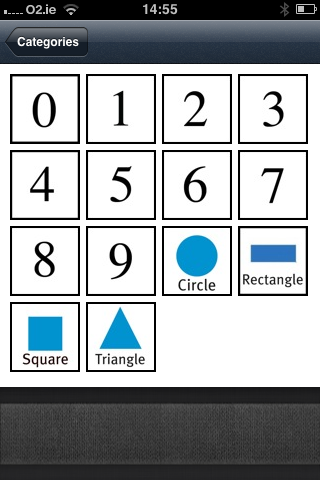 Numbers and Shapes
Numbers and Shapes
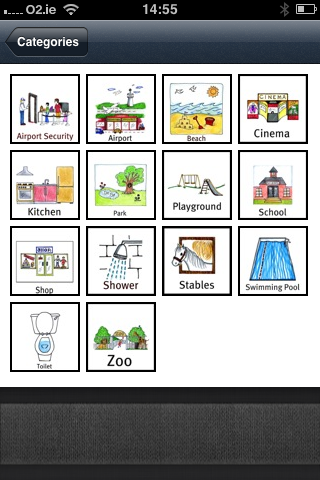 Places
Places
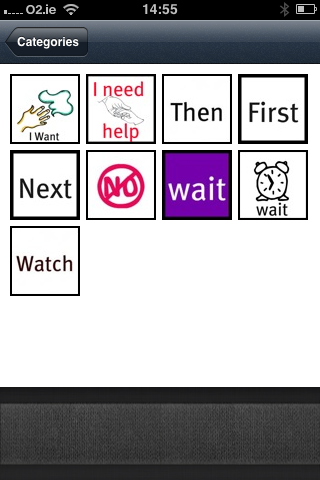 Sentence Makers
Sentence Makers
 Things I Like
Things I Like









Hi,
I work with children using Applied Behaviour Analysis, I think the Grace App may be very useful for 3 of the children I work with (& more in the future). My question is: To what extent can you customise the app – when a child is at the first stage of PECS they work with just one symbol at a time, with the app are you able to set it up so just one picture is displayed on the screen initially (I would want to work on a number of items one at a time at this stage) and then further pictures could be added as the child gain competence and learns to discriminate? Or is the app for children that have mastered PECS, so have already worked through the stages of acquisition?
Thanks,
Liz
Liz, I emailed you. The app can be totally customised using the edit button to delete excess pictures which make it clearer for a new user. You can then add familiar pictures and wiggle them around the screen so the most important ones are first. It is perfectly possible to use single cards to request and I would also encourage you to delete most of the sentence starters in that folder so when you do introduce them you get a quick “win” as they child only has to choose from one.
When you are ready – lock editing via the settings tab on the device to stop the child from deleting things for fun (they like the little puff of smoke as pictures are deleted)
All the original pictures will reappear if you click restore in settings, but your customized pictures will remain too.
I created the App with the intention of it being a progression from the book full of printed and laminated pictures. However, since many many people want to go straight to using an iPad or iPod touch – I wrote the manual to support the setting up and introduction of Grace App from scratch. Hope that helps, Lisa
Liz, I emailed you but I am very curious as to what you decided. Grace is in an evidence based school and we developed the App using Verbal Behaviour. And Grace App is reduced to €20 or US$25 for christmas week.
Is there a version of Grace for Android. All our devices are Andorid based so it owul dbe great to use it on them?
Sorry Mike. Look out for Windows 8 in the next few months. We are going there.
Hello. We are Greek citizens and literate in English. However we are reluctant as to whether to purchase and use the Grace App because the context and specifics HAVE to be in Greek for our son. Can you plz shed a light Liz? Much obliged for any supplementary info. Br / George
I have a special problem. I am looking at this app for my nephew as he is autistic and his mother is blind. Is there any form of sound that can be associated with the pictures?
The first is built into the device; iPads have a setting where you can enable voice over for all functions. So go to SETTINGS-GENERAL-scroll all the way down to ACCESSIBILITY -then select VOICE OVER.
The iPad will say what ever key is pressed. It requires learning a new set of gestures and I find it quite difficult. My developer Steve made a video of it. I will email the link.
This means that the current basic Grace App vocabulary will “speak” but not photos which are taken.
All new pictures would have to be made using PicCard Maker which allows you to add text & enable voice. It is a separate App. Once each card is made, you add it to Grace App.
There is also a plastic screen guard you can get, that makes the screen surface more tactile- with a hard border on each “card”
http://www.laseredpics.biz/servlet/the-Adaptive-Technologies-Supplies-cln-Keyguards-cln-Grace/Categories
However, I have been told that the new Windows Tablets ARE a great deal more accessible. They have a function called “narrator” which might be a bit smoother than the iPad. Grace App is already in the W8 App store. Haven’t seen it myself yet as I don’t own a W8 tablet.
If you follow me on Facebook – I can send you some more assistive tech contacts who may be working with the visually impaired.
Hope that helps, lisa (Gracie’s Mummy)
Yes you can set it to use with “accessiblity” function in device settings and then select voice over.
Hello I am very excited about the possibilities I see for using this app with my SLD/Autistic pupils. I wanted to ask whether it is possible to add my own catergories? I am about to teach a science lesson and wanted to add a science catergory? Thank you
Category editing is still on the way Debbie. All I can suggest is that if a pupil takes an interest in the science objects you are using, and finds them motivating: put them in “Things I like” category. If they are not too fussed but still have to access them, put them in “things I need”.
You could also use the 9th category into a Science category. Just create a Science card using the Picture Card Maker App that I demonstrate in my manual, and save that first so it sits at the front of the pack.
Hope that helps and well done you for teaching Science! xx
Once you build up a sentence using the sentence starters and the pictures which you would have taken is it possible to show these cards as whole screen? as the fact that the sentence shows at the bottom but then the rest of the pictures are all on screen is disturbing for the boy.
Hi Ramon, I assume you are talking about the screen view on iPad? Because on iPod touch and iPhone you tilt the phone to get the full screen sentence of pictures you have chosen. On iPad, we found that the cards were big enough to see and point to without enlarging. You are not the first person to ask that they be enlarged so that people with visual impairments can see them.
The problem as I see it is the safety and convenience of tilting the iPad or if we don’t tilt it, do we teach an extra step to make the sentence at the bottom of the menu appear on its own?
My user experience with Grace App is based around the 2 smaller devices, and I still think these are the most mobile, safe and discreet way to bring a communication system with you, wherever you go. I could never get my head around carrying an iPad around, when it is exactly the same size as a pecs book, and a lot more expensive to replace! However, I know that people are no longer learning to use pecs before getting an iPad and the carers and therapists find it easier to use than the iPod Touch.
However!! Since the arrival of iPad mini I can see a half way point where the device is portable enough to go everywhere, but easier for carers to see when teaching how to request with the App. I only just got my iPad mini so let me have a play around with it, to see how we might enlarge the sentence view.
In the meantime, I would suggest you teach your son to use the “back button” to go back to the menu category view before reading the sentence. If that is too still visually confusing, you might want to consider a simpler App, like iComm which allows you to only have 2 pictures on the screen.
Also think about using an iPod Touch or an old iPhone 3GS or 4,4s, because the tilt and point is much easier. It is also a lot easier to bring everywhere. Gracie has been using an old iPhone 3Gs for 4 years now. Her vocal communication is much stronger as we always have the app there to prompt her to find her words, and to practice them each time.
I hope that helps, feel free to email me directly if you need more help. And if you are in Ireland, we can put you on the list for a donated iPhone. Take care and thanks for getting in touch. lisa@graceapp.com
Bonjour,
je souhaitais savoir s’il est ou sera bientôt possible de créer de nouvelles catégories? Psychologue dans une école pour enfants et ado autistes, les parents sont en demande d’étoffer le vocabulaire et les catégories.
Existe t’il un mode d’emploi ou guide en français?
Merci par avance!
Emilie
Oui! Grâce application est maintenant disponible en français. Tout mettre à jour la version 2.1.1 App dans l’App Store. Puis allez dans votre menu de l’appareil et appuyez sur Paramètres> Général> International> Sélection de la langue: le français. Lorsque vous quittez puis ouvrez App grâce, il sera en français avec toutes vos images enregistrées.
L’App grâce est maintenant disponible en français – il suffit de mettre à jour 2.1.2 sur l’App Store (gratuit si vous avez déjà l’application), puis allez dans Réglages, Général, International, et sélectionner la langue: le français. Quittez et ouvrez grâce App et Voila! il sera en français avec toutes vos images enregistrées.
I downloaded Grace last night onto an android tablet for my son to use. He is autistic with severe learning difficulties and has no speech. It seems a perfect first programme to introduce him to on a tablet, after years of using basic PECS cards in a book. I have worked out how to take photos and put them into the blank category folder. I want to put some photos into other categories and noticed you mention this will be possible in an updated version. Not sure if I have that version yet or not or how to do it if I have. Also having to take photos onto my PC to add text to them at present. Any way of adding text to photos in the programme that I have missed?
There is on Apple version 3:1. We have updated to allow text edit, deleting and adding categories.
Version 4:0 on iTunes App store has all the above features. I realise that this means you need an apple device, however Grace App works on older iPads and iPhones which can be purchased easily second hand. Many of the dealers offer a warranty on refurbished devices too.
bonjour votre application est trés bien ce qui est dommage c’est de me pas pouvoir créer nous meme nos propres catégories (avec les photos que l’on rajoute). Par exemple les verbes, les prépositions, les adverbes, les adjectifs etc… ! car certaines des phtos me correspondent pas aux catégories déja existantes cordialement
Nous avons mis à jour à la version 3 : 1 qui vous permet de créer des catégories maintenant . Vérifiez l’App Store et “mises à jour ” et mise à jour gratuitement dès maintenant. Assurez-vous de sauvegarder avant la mise à jour .
It’s a shame you don’t have a donate button! I’d without a doubt donate to this
outstanding blog! I suppose for now i’ll settle for book-marking
and adding your RSS feed to my Google account.
I look forward to new updates and will share this website with my Facebook group.
Talk soon!
Hi there mates, how is all, and what you wish for
to say regarding this article, in my view its truly awesome in favor of me.